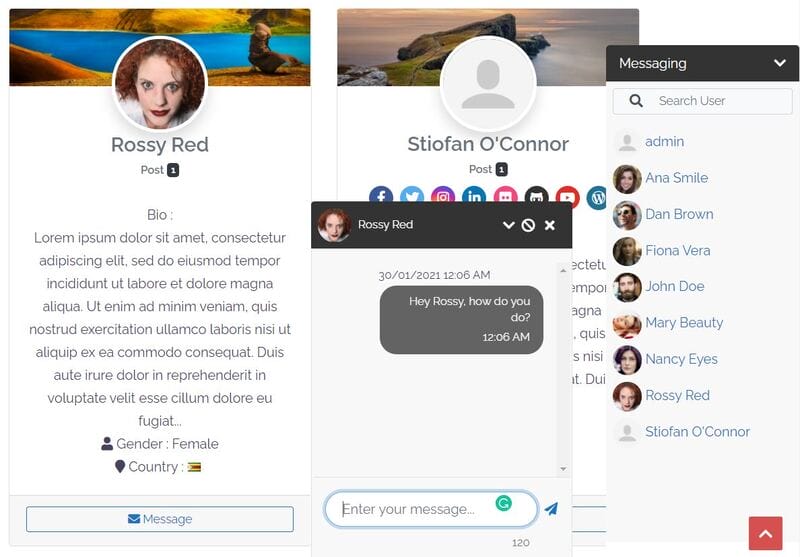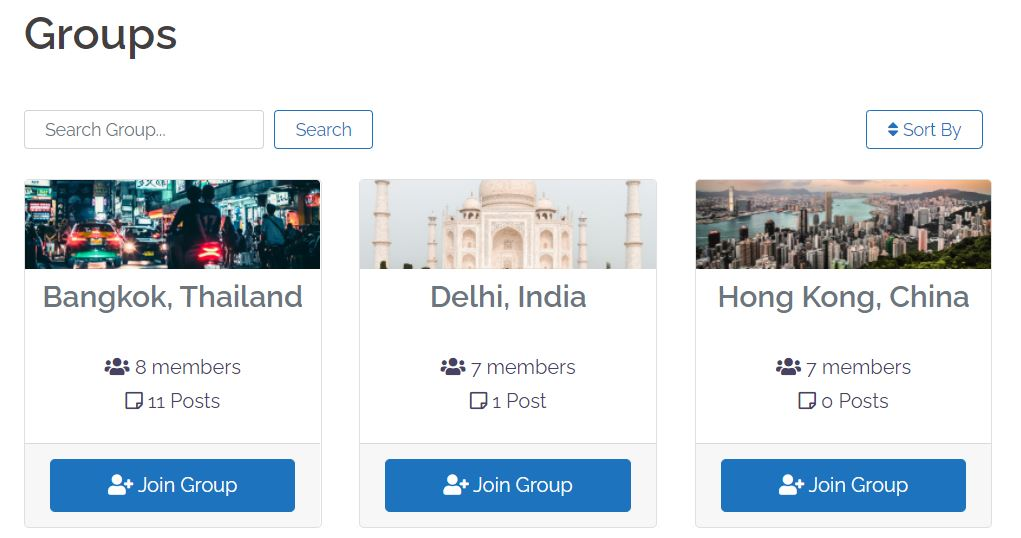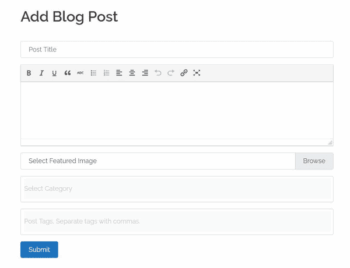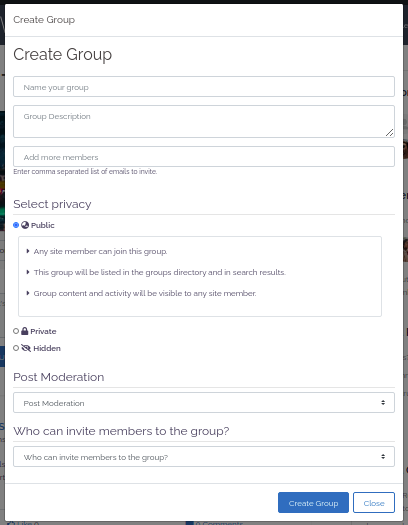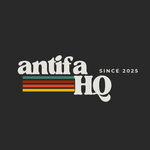Members of the AntifaHQ Community, regardless of membership level, can create and join u003ca href=u0022/groupsu0022u003euser groupsu003c/au003e.u003cbru003eu003cbru003eGroups give members the opportunity to join or create u003cstrongu003eniche networksu003c/strongu003e, engage in u003cstrongu003econversations related to their shared interestsu003c/strongu003e, and even u003cstrongu003eorganize eventsu003c/strongu003e. u003cbru003eu003cbru003eMembers can interact with each other without feeling overwhelmed by the larger community, while also gaining access to exclusive content and resources.u003cbru003eWith our u003ca href=u0022https://userswp.io/downloads/groups/u0022u003egroup management featuresu003c/au003e, users can quickly create and customize groups with their own privacy and posting settings. Here’s what group creators can do:u003cbru003eTo create a group, fill out the form on the u003ca href=u0022/create-groupu0022u003eCreate Group pageu003c/au003e.u003cbru003eu003cbru003eChoose a name, write a description, and add a banner image to make the group stand out.u003cbru003eu003cbru003eSet clear group rules to guide members’ behavior and ensure a positive experience for everyone.u003cbru003eu003cbru003eDecide on the group’s privacy settings: make it public for anyone to join, private for members only, or hidden so only members can see it.u003cbru003eu003cbru003eSet post moderation options: choose to auto-publish posts or require approval before they go live to ensure quality content.u003cbru003eu003cbru003eSelect who can invite new users: give permission to site admins, group owners, owner and moderators, or all members.u003cbru003eu003cbru003eThe main Groups page displays a list of public user groups that members can join.